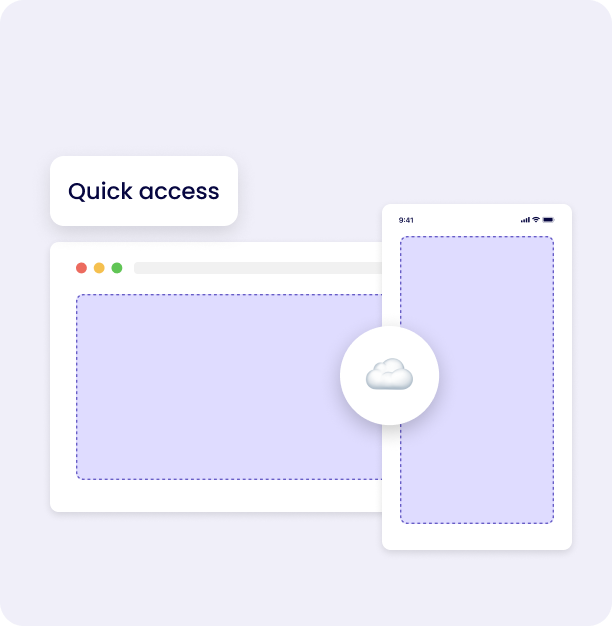Easy, secure e-signing for modern businesses
DealBuilder is a digital document and e-signature platform that makes it easy to create, send, sign, and manage documents across your entire organization — from proposals and contracts to employment agreements and internal documents.
🔁 Reusable templates
✨ Integrations & automation
⚡ Work faster and smarter
⚡ Full visibility and control



Trusted by businesses of all sizes, across industries
.png)
.png)
.png)


.png)
.png)
.png)


.png)
.png)
.png)




.png)
With DealBuilder, you can manage all your company’s document signing needs in one secure, easy-to-use solution.

Sales
Stay in control of your sales process. Create, send, sign, and track proposals and agreements in one place.
Read more

HR
Create, sign, and store employment documents in a single, streamlined platform.
Read more

Administration
Save time by standardising and managing document signing efficiently.
Read more

Board of Directors
Share and sign board documents securely and efficiently.
Read more
Spend more time on productive work — less on document administration

Simple to use
A user-friendly and affordable solution you can start using immediately. No training required.

Secure & compliant
Legally binding electronic signatures, GDPR compliance, and secure data storage — ready for both local and international use.

One solution for the whole business
Collect all signing workflows in one system — across sales, HR, management, IT, legal teams, and board work.
Hear what some of our customers say:
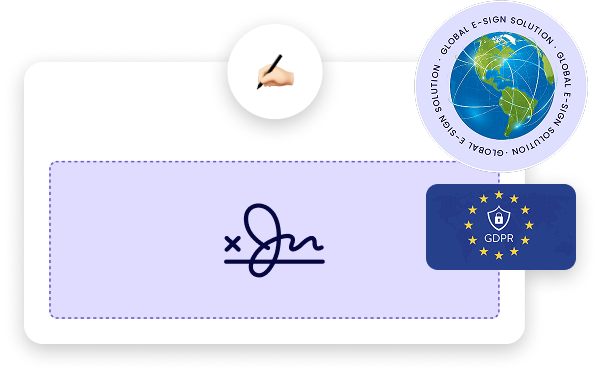
Fast, secure, and legally binding electronic signatures
DealBuilder uses modern, trusted e-signature technology. Documents can be signed using click-to-sign, handwritten signature, or other secure signing methods — quickly, securely, and with full audit trails.
Stay in control of your data
DealBuilder is built with security and compliance at its core, fully compliant with GDPR, and meets strict European privacy and data protection standards.
- Developed in Norway
- Dedicated in-house support
- All data stored within the EU/EEA


Everything you need for a better signing workflow
Why choose DealBuilder over other e-signature tools?
DealBuilder combines powerful functionality with simplicity. We focus on the features that matter most — making document signing easy, secure, and cost-effective.












Automate your workflows
Integrate DealBuilder with your existing systems to eliminate manual work, improve data quality, and reduce errors. Use ready-made integrations or build custom workflows using APIs and webhooks.















































A simple pricing amodel that works for both small and large businesses
Free version of DealBuilder for businesses with low signing volume.
forever
Everything your business needs to get started with e-signing at a fixed low price.
/month per user
Everything your business needs, but also options for integrations, sending via SMS and signing with BankID.
/month per user
For larger companies or companies in strong growth.
A super simple pricing model suitable for large and small businesses.
Free version of DealBuilder for businesses with low signing volume.
forever
Everything your business needs to get started with e-signing at a fixed low price.
/month per user
Everything your business needs, but also options for integrations, sending via SMS and signing with BankID.
/month per user
For larger companies or companies in strong growth.
DealBuilder can update your company's systems with data from your contracts for an optimal workflow and integrates with more than 5,000 of the world's most widely used systems.
Built on PADEs (PDF Advanced Electronic Signatures), which is an open international technical standard for e-signing solutions and PDFs, approved under the eIDAS (for Europe) regulations, as well as ESIGN and UETA (for the United States).
The signed document is self-supporting and contains all the necessary information about signers, certificates, times of the signings and steps of the signing process.
The signatures are timestamped with a qualified timestamping service and stored directly in the PDFs to enable time persistence through Long Term Validation (LTV). This allows the agreements, at any time in the future, despite technological and other advances, to be validated to confirm that the signatures were valid at the time they were signed.
Viewing and validating a signed PDF document is performed with a regular PDF reader where an online revocation check with a mathematical checksum/hash function, guarantees that the contents and signatures are valid at all times and that the contents have not changed after the document was signed.
All customer data and contracts are encrypted over SSL
Frequently Asked Questions
Still have questions?
Call us: +47 69 82 82 82
Email us: post@dealbuilder.io
DealBuilder supports all common business documents — from offers and contracts to HR agreements, board approvals, and internal documentation.
You can upload existing PDFs for signing or create reusable templates for documents you use frequently, ensuring faster workflows and consistent execution across your organization.
Yes. DealBuilder works seamlessly across all major platforms, including PC and Mac, tablets, and mobile devices — with no installation required.
Yes. Electronic signatures are legally binding in most business jurisdictions worldwide.
DealBuilder complies with internationally recognized regulations to ensure your agreements are enforceable and legally valid.
Click here to learn more about e-signature legality.
Users create their own document content or upload existing PDFs to the platform.
If you need professional assistance with contract drafting or legal text, we work with trusted partners who can support you. Contact us and we’ll point you in the right direction.
The terms of service can be found here.
Yes. DealBuilder is a cloud-based platform built for modern, distributed teams.
Whether your employees work from the office, from home, or across different locations, they can securely create, send, and sign documents without friction.
Yes. DealBuilder is designed to fit into your existing tech stack and integrates with most CRM, ERP, and productivity systems.You can read more about integrations here.
Yes. DealBuilder supports any number of signers.
From simple two-party agreements to complex contracts involving many stakeholders, the platform handles signature flows efficiently and reliably.
DealBuilder supports multiple legally binding e-signature methods to meet regional and international requirements:
Standard electronic signaturesClick-to-sign and handwritten e-signatures that comply with internationally recognized frameworks such as eIDAS (EU), the ESIGN Act, and UETA (USA). These are widely used for global B2B transactions.
National eID-based signingFor markets that require stronger identity verification, DealBuilder supports national eID solutions including:
– BankID (Norway & Sweden)
– MitID (Denmark)
– FTN (Finland)
Additional eID methods can be enabled on request.
DealBuilder enables secure, compliant signing across borders — without adding complexity.
Security and data protection are built into the core of the DealBuilder platform.
Regulatory compliance
All personal data is processed in accordance with the GDPR and other applicable privacy regulations.
International standards
DealBuilder complies with eIDAS (EU), the ESIGN Act, and UETA (USA), ensuring legally valid electronic signatures for both local and international use.
Reliable support
The platform is developed by an experienced European team, with dedicated support available to help customers meet both operational and compliance requirements.
For more details, you can read our data processing agreement.
DealBuilder is designed for international use and supports secure, legally valid electronic signing across borders.
In most English-speaking markets — including the UK, USA, Canada, and Australia — electronic signing is typically performed using:
– Click-to-sign
– Handwritten e-signatures
These methods are widely accepted for commercial agreements, HR documents, approvals, and internal workflows.
In selected European markets, DealBuilder also supports national eID-based signing for enhanced identity verification, including BankID and MitID.
Whether you operate locally or globally, DealBuilder provides a secure, flexible, and compliant foundation for digital signing at scale.